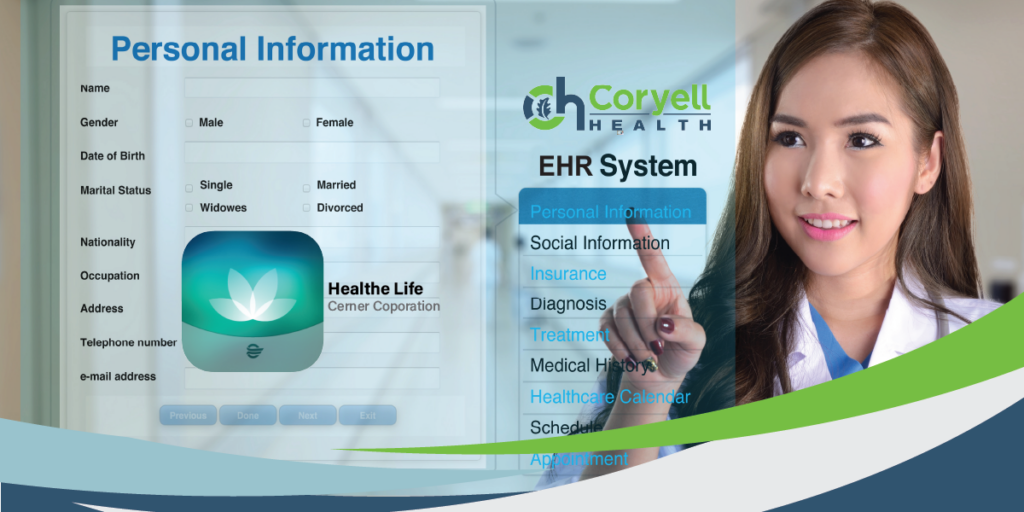
To connect with My Coryell Patient Portal, you will receive an invitation by email at your next patient appointment, or you may request an invitation email by contacting our business office. Once you have accessed the email invitation, follow these easy steps:
1. Access this link: Accept Invitation to My Coryell Patient Portal
2. Follow the steps outlined on the page.
3. Remember to complete this process soon because this email invitation will expire after 90 days. We will send you a reminder before it expires. However, if you forget, contact Coryell Health to receive a new email invitation.
After you’re connected, visit https://mycoryell.iqhealth.com/ to continue interacting with Coryell Health.
Notes:
Protecting the privacy of health information is important to us, so we have made this process very secure. The email provided to you by Coryell Health should be kept confidential. Call (254) 248-6365 if you need assistance getting connected.
Click Here to Learn More about Our New EHR System
If you had an EHR Account before March 27th, 2023 – Click Here to Access Your Account.
If you have any questions call our medical records office at (254) 248-6274.
 Skip to content
Skip to content
